
If you have a blog (or have ever considered starting one), you probably remember feeling overwhelmed and confused about the technological side of it in the beginning. When I first decided to start Kelly in the City, I didn’t even know what WordPress was, never mind how to install it, update it, or back up its content.
Oy. My good friend Shawn, a coder and software engineer, explained how important it was to go the WordPress route, even though I had zero experience with it.
“Why can’t I just go with Blogger or Tumblr or Squarespace?” I asked.
“Listen,” he said. “It’s going to be confusing at first, but it’s worth it in the end.”
And he was right. WordPress, unlike other platforms, allows for major customization through themes, plugins, CSS, PHP and html… while the rest are fairly limited in those respects, or don’t allow for them at all.
Of course, there’s still a lot I don’t know, and I still occasionally get frustrated, freak out, and have mini panic attacks about WordPress. But I’m really proud of how far I’ve come, the knowledge I’ve gained, and what I can now do.
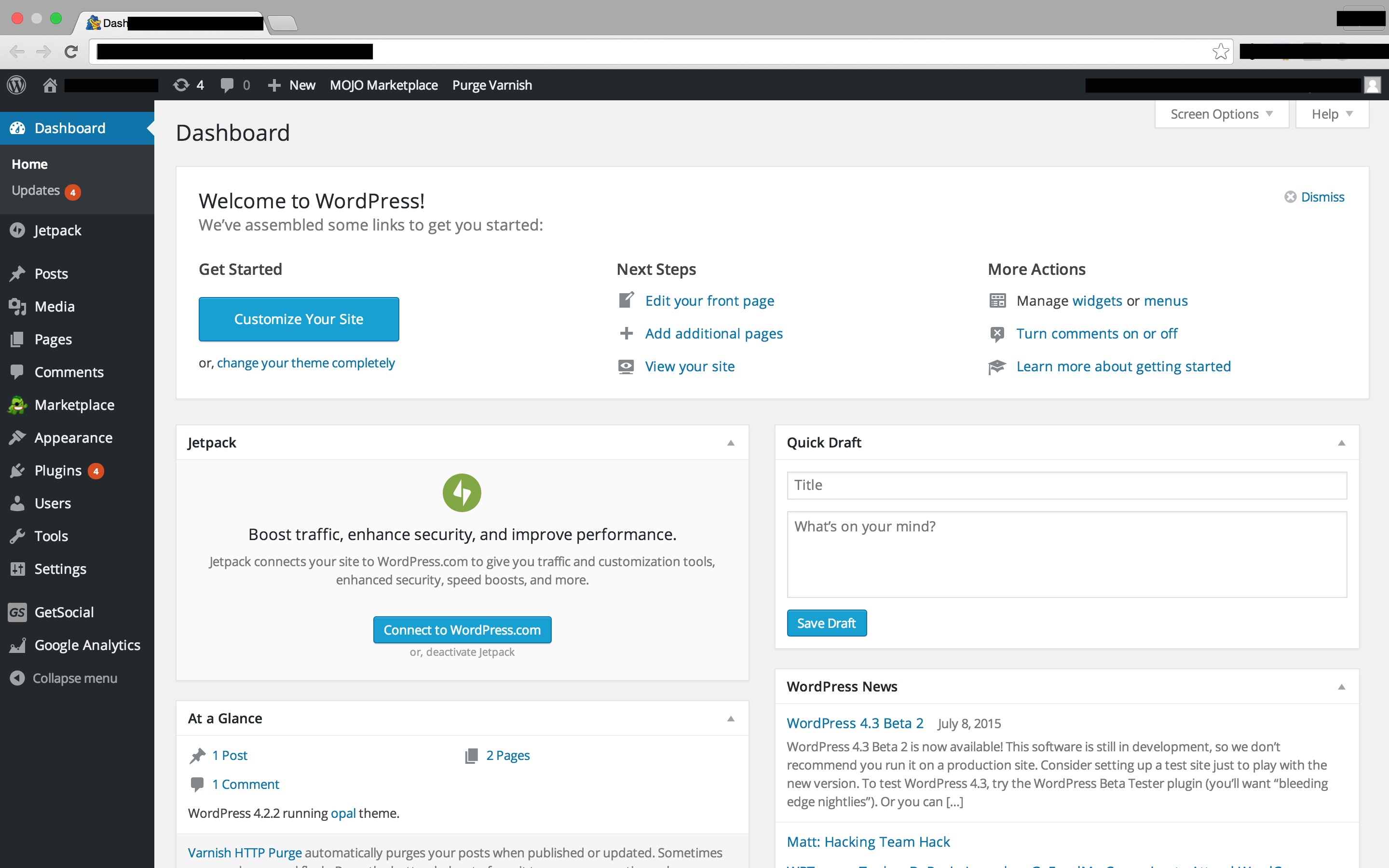
That said, I wish HostGator Optimized WordPress, which comes pre-loaded with PHP 5.6 by default, had been around when I first started Kelly in the City. It’s a new hosting platform that handles all your core, theme and plugin updates for you. The premium product also provides you with automatic CodeGuard daily backups, and can restore your site if need be. It has Sitelock malware scanning and removal–and a Sitelock Content Delivery Network–as well.
When you sign up for HostGator Optimized WordPress, you can install WordPress in one click (otherwise a very trying task!), and you get 24/7 live support via chat, phone and email–something that would have helped SO much in my early days. (Honestly, I still need some help from time to time!) You can even buy your domain through the platform, and take advantage of marketing services that’ll help you generate traffic through SEO and PPC.
HostGator Optimized WordPress–just a small extension to existing products provided by HostGator–has a one-click, easy-to-use website builder, which allows you to drag and drop tools that make building a site super simple. And if you don’t want to build your site, you can take advantage of the platform’s design services, and let the pros handle it. Essentially, HostGator manages your web hosting for you so you do what you originally set out to do: create content.
Are you looking to start a blog? Or are you tired of WordPress freak outs? ;) Learn more about HostGator Optimized WordPress here!




I was selected for this opportunity as a member of Clever Girls and the content and opinions expressed here are all my own.












